Improve customer support activities at one place.
The latest correspondence situation and past history are obvious at a glance. We will promote information sharing both inside and outside of the support department, and prevent missed response and double correspondence. Consultation of countermeasures policy, execution and review of required tasks, sharing know-how of correspondence record can be realized.
Flexible operation method
Support for various registration methods such as registration from Web form, registration of inquiry mail tickets, support by inquiries by telephone support staff by web form. It can be used flexibly according to the operation method.
Response everywhere
Before replying, internal discussions and discussions are possible. These records also remain in the same thread, so the stream of talk is not broken.
Since you can give you a reply by email, you can correspond to either the inside or the outside of the company. Email replies are also recorded automatically.
Sharing and utilization
All correspondence record are stored and can be shared as know-how. It is also possible to disclose only specific inquiries to other departments.
Based on the accumulated data, you can analyze the category of inquiries and the number of correspondences of each staff.
Register inquiry on Web form
In the Web form for inquiry registration, there is a column for information such as product name, version, expected behavior, actual operation, etc. necessary for problem solving.
In addition, you can prepare templates for each product, category, version etc. Templates can be easily selected, added, and edited from the dropdown at the top right of the form.
Promoting the input of information necessary for creating answers makes it easier to grasp the reasons and circumstances of the inquiries, which will speed up the response work.
Register inquiry via email
If you send a mail to the posted mail address, it will be automatically registered as a inquiry ticket.
You can easily link it by changing the mail transmission destination to TeamPage's posted mail address if you have already set up an inquiry form on a website or mail-order site and you are operating it.
It is also possible to tag automatically (categorize) based on the keywords in the mail.
Manage Assignees and Priorities
When the staff on the support side edits the ticket, the setting fields such as start date, person in charge, expected time, required time are displayed and detailed information for support work can be input.
Classification items required by ITIL (IT Infrastructure Library) such as priority, urgency, severity, distinction between incident and service request are also prepared, and can be used as incident management and service request management tool.
Internal reviewing and external collaborations
In TeamPage solution, the next actions can be registered in the work flow which goes on, so the flow is not broken.
Comment on the additional information and correspondence situation to the ticket under correspondence, and register the next action as a task.
For example, if you investigate the problem accepted by the customer support department and decide that it is necessary for the development department to do the correction work, you can change this ticket to the development department or additionally register the modified task addressed to the new development department It is also possible. Flow can be flexibly designed according to business.
Reply to an inquirer
Answers to inquiries can be posted as comments or sent to the inquirer by e-mail.
In either method, the answer content is recorded in the thread of the ticket and can be confirmed quickly in a series of flows later.
When answering by e-mail, you can select the TeamPage e-mail reply form or e-mail app you normally use, eg Outlook. You can use the prepared answer template in advance.
Everything on Dashboard
The inquiry tickets are displayed in a dedicated dashboard screen at once. The following functions are available on the dashboard screen.
- Line chart for the estimate and the spent times
- Pie charts for custom categories
- Table for the tickets
- Narrowing (filtering) by specific categories
In the table, you can expand each inquiry ticket on the spot, post a comment, register a task, or close it. Since it takes time and effort to move to an inquiry ticket, you can streamline work.
Know-how sharing and FAQ portal
A series of circumstances from inquiry registration to reply will be accumulated as know-how.
Accumulated information can be sorted by tags and keywords and posted on the dashboard. By utilizing it as an easy-to-use FAQ content, we contribute to reducing the number of inquiries and response time
Since it can set and limit the scope to be disclosed, it can be operated not only for internal use but also as a FAQ to be disclosed only to a specific business partner outside the company or as a forum available to general customers.
Learn more about our other solutions
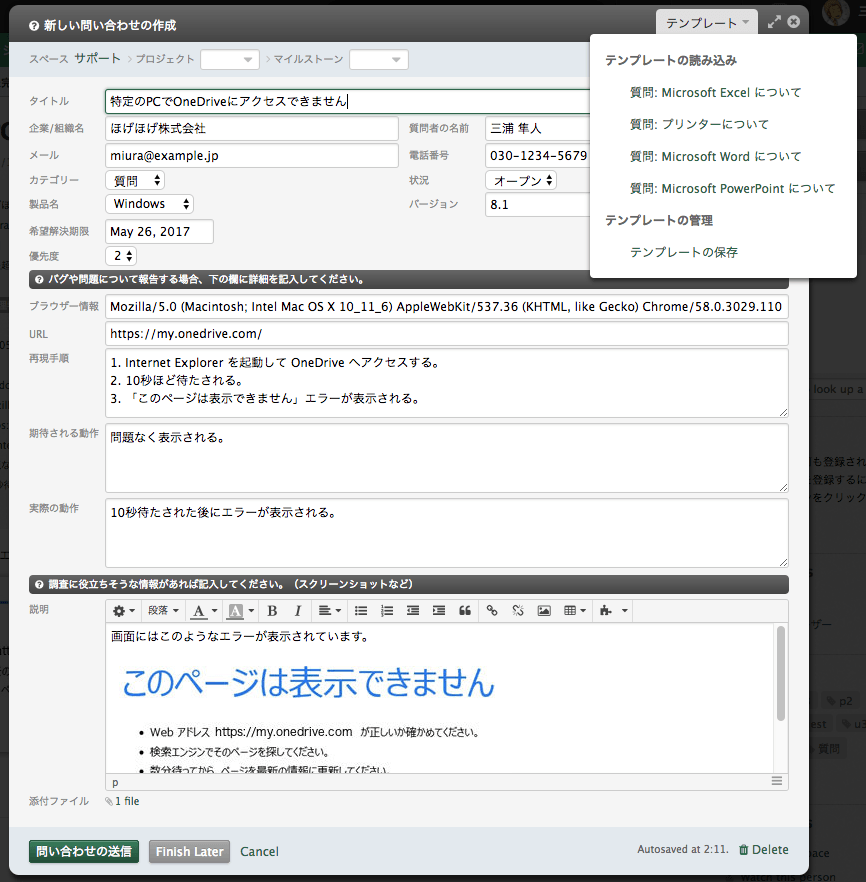

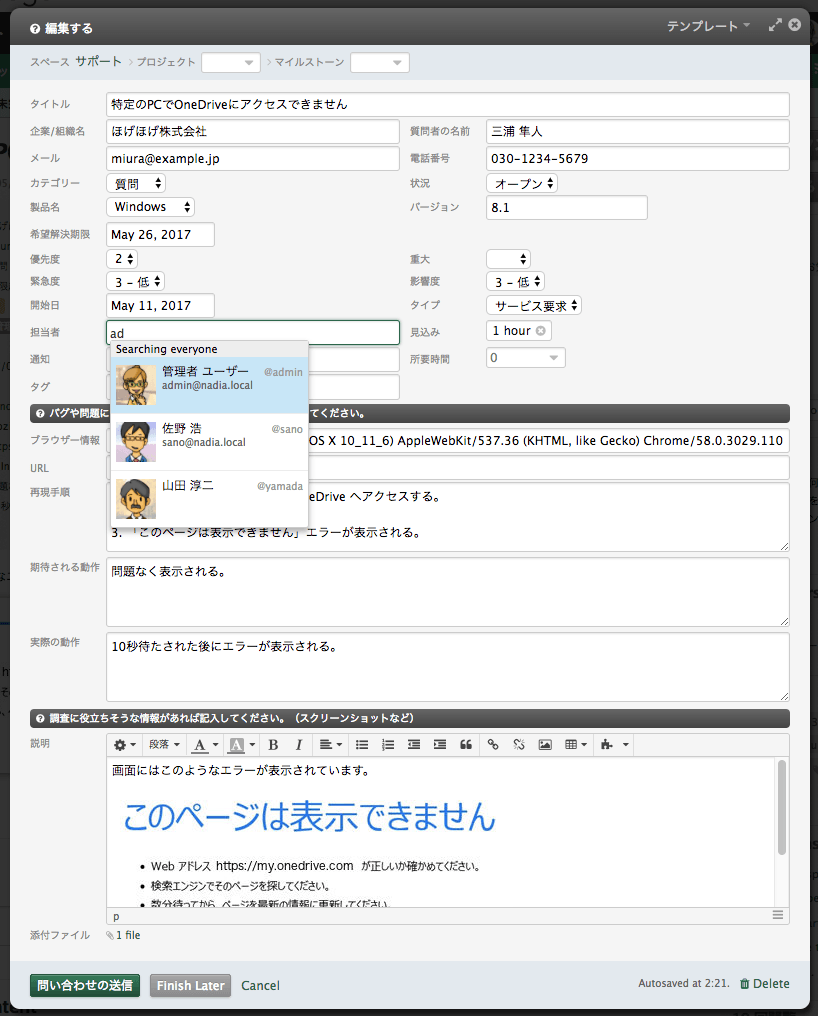
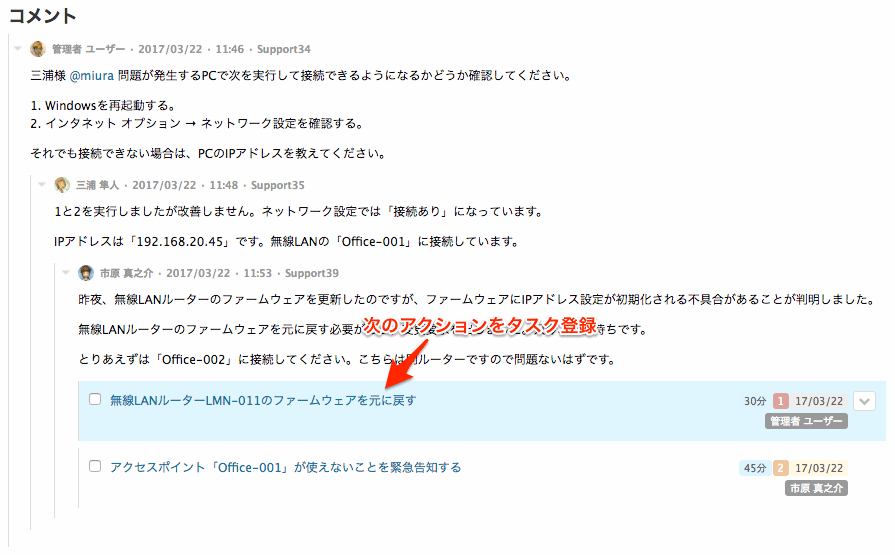
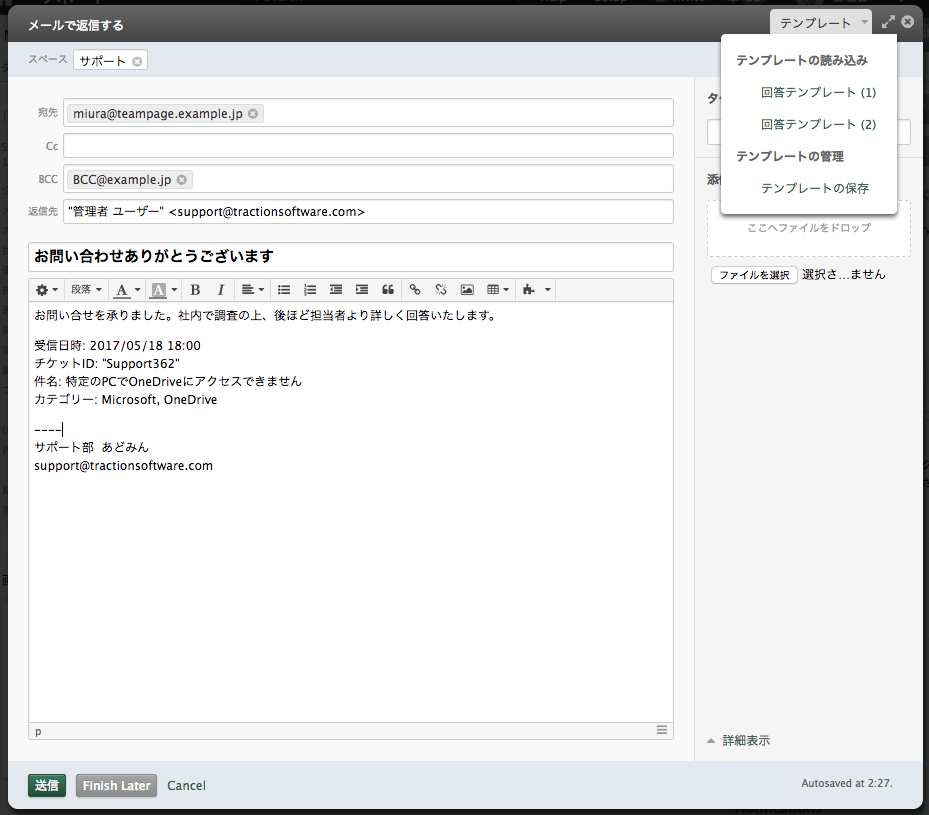
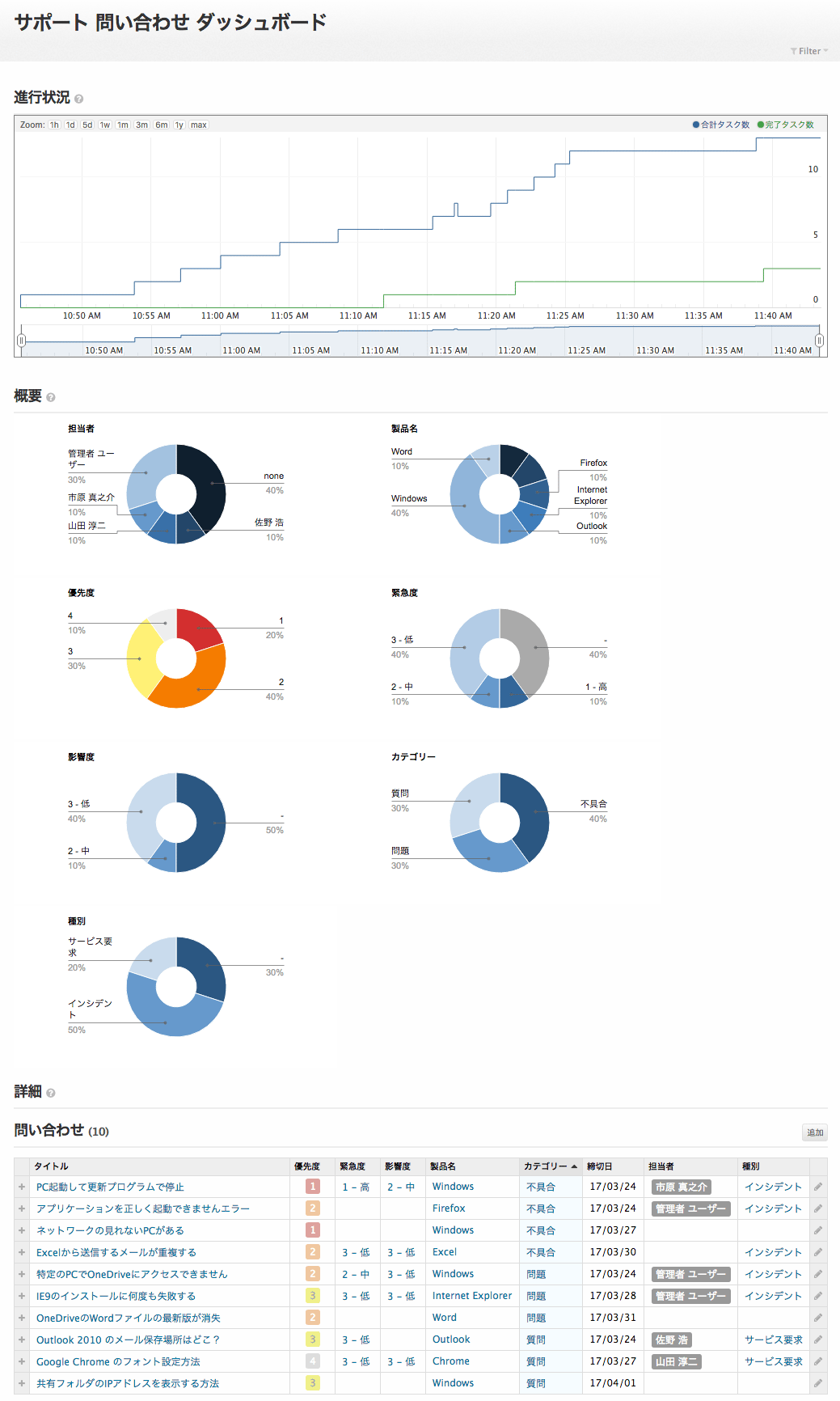
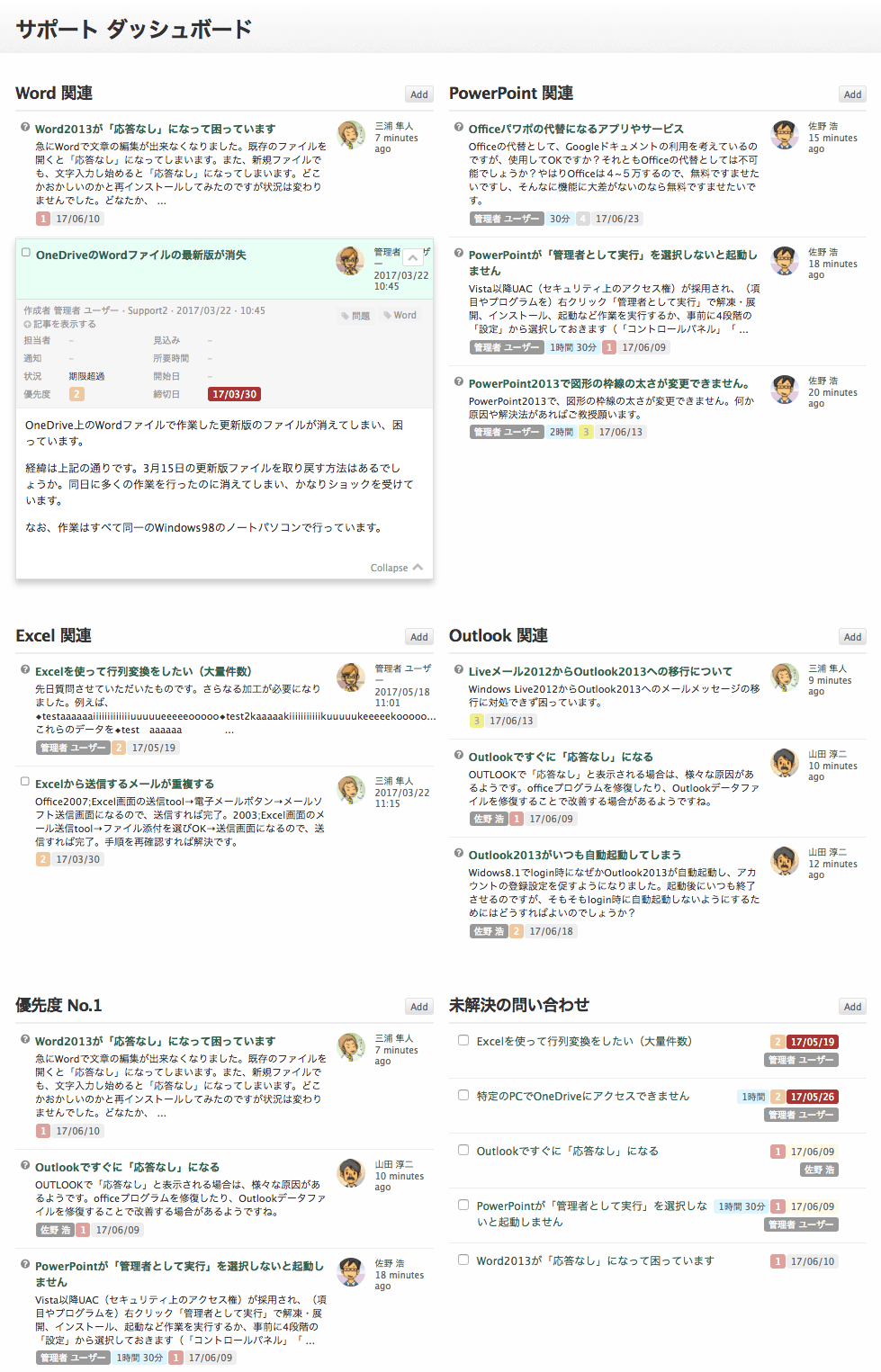
 I18N ERROR: @tsiskin#footer_RSS_Feed
I18N ERROR: @tsiskin#footer_RSS_Feed