Share status, situations, and know-how between HQ and stores
You can revitalize communication between the head office and the store and share customer information and promotional ideas. It is also available for PC and tablet. Anytime, anywhere, safely.
Announcements
Dispatch activity policies and sales materials etc. from HQ to each store. Since footprints are attached, it is certain to see whether or not to read. Also, feedback from the site can be linked to the next activity.
Communication
Easy to use, providing an environment that makes it easy to disseminate information. Employees deepen the connection between shops, and the head office's understanding of the site progresses.
Share Know-How
Shared ideas can be shared among remote places, such as the state of stores and ingenuity of sales promotion displays. Sharing customers' reactions and problem solving will lead to better quality of service.
Announcements
From the headquarters to each store, communicate activity policy, sales materials, training contents, etc., share information on products and services at each store, and can support stores management and education of employees.
It is also possible to attach images and document files. Since the legs that have already been read are attached, it is clearly understood who reads and who has not read it.
Also, comments can be added *to the article from the store side. By feedbacking feedback from stores and customers to the headquarters, we will be able to effectively establish the next strategy.
* You can prohibit comments by permission settings.
Communication
Use the chat-type communication feature (Status Updates) to communicate between stores and employees.
Support attachment of images and document files. It is easy to share specific promotional ideas among stores, such as product display method.
Tagging is an interesting feature. if you add a tag such as "important" to a customer complaint report, you can promote attention, display it on the dashboard, or notify you.
If you want someone to read your post, write @mention so that he/she will notice your post.
Summary Page
In a chat-type communication, the old information flows rapidly.
As a function to compensate for this, TeamPage has a stock type / topic type screen called "Dashboard".
For example, you can classify and organize all kinds of information as follows.
- Announcements from HQ
- Reports from stores
- Customer hospitality manuals
- Ideas
- Complaints and solutions
- Customer information
You can check not only the latest situation but also the past know-how on one screen, which is very convenient.
Anytime, Anywhere
You can use tablets and PCs. Receive notification via email and post updates via email.
No additional charge to use the mobile skin and the iOS app.
Security for Internals and Externals
TeamPage has many functions to improve security.
In addition to encrypting communication contents, it corresponds to setting of password policy, client certificate. You can lock your account if you forget your password a certain number of times or restrict access only from a specific terminal.
By devising flexible permission settings, you can publish, share, or allow comments on only specific spaces with external members such as business partners and partner companies. You can realize communication beyond the boundaries of the organization.
Extensibility
You can add various extensions to make TeamPage more convenient place to work.
Writing daily business records such as daily reports and negotiations with customers, changes in inventory, sales promotion display status, etc. will accumulate nature and know-how and make it useful for the next action.
Learn more about our other solutions


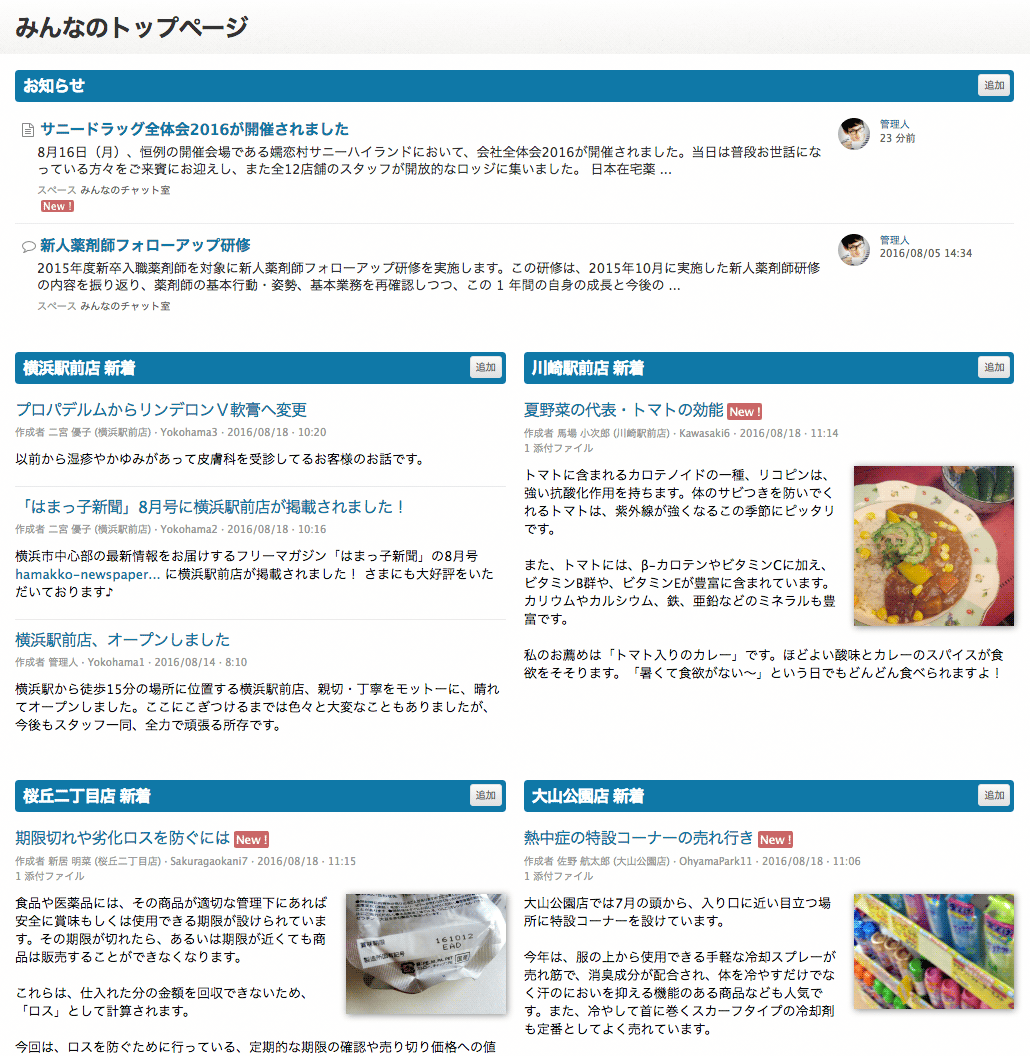



 I18N ERROR: @tsiskin#footer_RSS_Feed
I18N ERROR: @tsiskin#footer_RSS_Feed